Groups are most commonly used on every social media platform whether it is WhatsApp, Messenger or Instagram. When we compare users of Whatsapp groups we get a large number as compared to Messenger groups users.
Many people like using Messenger as a second option for chatting with friends. Messenger groups are easy to manage and use.
If you want to be in a Facebook group and want to get all of the messages in the spam folder then the “ignore” feature is best and if you want to limit your interaction with the group members then the “restrict” feature is best.
Let’s discuss in detail the way to use “ignore” and “restrict” features in Messenger groups.
Related: Reason behind Snapchat Delivered sign blinking
Ignore vs Restrict feature on Messenger
Even both of these features seem to be the same and their root purpose is to manage the interactions with friends and non-friends on Messenger.
| Ignore | Restrict |
| You will receive no calls, Messages or notifications from the side of that person. Messages will go into the message request folder. | You will receive messages and those messages will move in your message request folder |
| Minimal contact and no disturbance. | Limits interactions and controlled visibility on your posts. |
| Person ignored will not be notified. | Person restricted will not be notified. |
| Ignored person can see your posts. | Can’t see your posts set to friends only. |
Limitations to use the features
Before some time Ignore feature was available for use in Messenger Groups but now it is gone. It works only within the Messenger lite app.
Similarly, the Restrict feature does not work for the groups. However there are multiple other options to try out as an alternative.
Steps to Ignore group chat on Messenger
You can get the feature either by using Facebook Messenger lite or by using the desktop version of the Messenger.
Using Facebook Messenger lite app
- Open Facebook lite app
- Tap on the Messenger Messaging icon located in the top menu bar
- Open the group you want to ignore chat and open group settings
- Now you will have to submit a report to ignore the group. For this you have to tap on “Report” option >> Select “Other” >> “Spam” >> and click on “Ignore conversation”.

You can also do this using the desktop version of Messenger.
Methods to restrict a group chat on Messenger
It works for some users and doesn’t for others. The reason behind this is the change of location. Some features available in a country are not available in other countries.
You can try out this but we are not sure whether it works or not.
- Open basic version of Facebook using browser on desktop
- Use link m.basic .facebook.com and login
- After that open Messenger app from Facebook
- Open the group chat you want to restrict
- Under privacy and report option click on “Restrict”
If this option is not available in your region then muting that group chat will be good.
Mute Notifications for the group
If you mute the group chat you will not receive annoying notifications anymore.
- To mute group chat on Messenger, open the group.
- Tap on ‘i’ button in the upper right corner
- Tap on “Mute” option. Select what you want to mute. You can mute calls, messages or both.
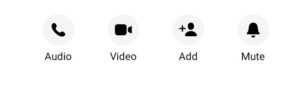
Alternative to Restrict option: Leave the Group
If you don’t need the group anymore you can leave that group. For this:
- Open the group
- Tap on ‘i’ button
- Now again tap on three dots icon on the next page
- Click on “Leave” group.
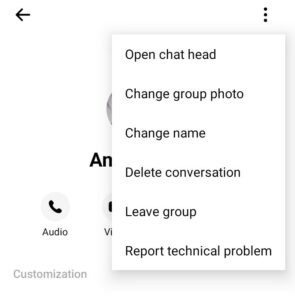
You can mute or block the member of the group who bothers you
Open the list of the members of the group and long press the profile pic of the member you want to block or mute. Then click on Mute and select the duration.
For blocking a single person you will have to block him outside of the group because Messenger does not allow to block within the group.
Is there an alternative to ignoring a group chat on Messenger?
Alternative to ignoring group chat is muting the group chat. You can select what to mute in the group. You can mute messages and calls.
You will not receive group chat notifications and you will also be an active member of the group.
Can I restrict individuals in a group chat on Messenger?
No, you can’t restrict individuals in a group. However, you can mute an individual’s conversation or you can restrict him outside of the group if he is your friend.

