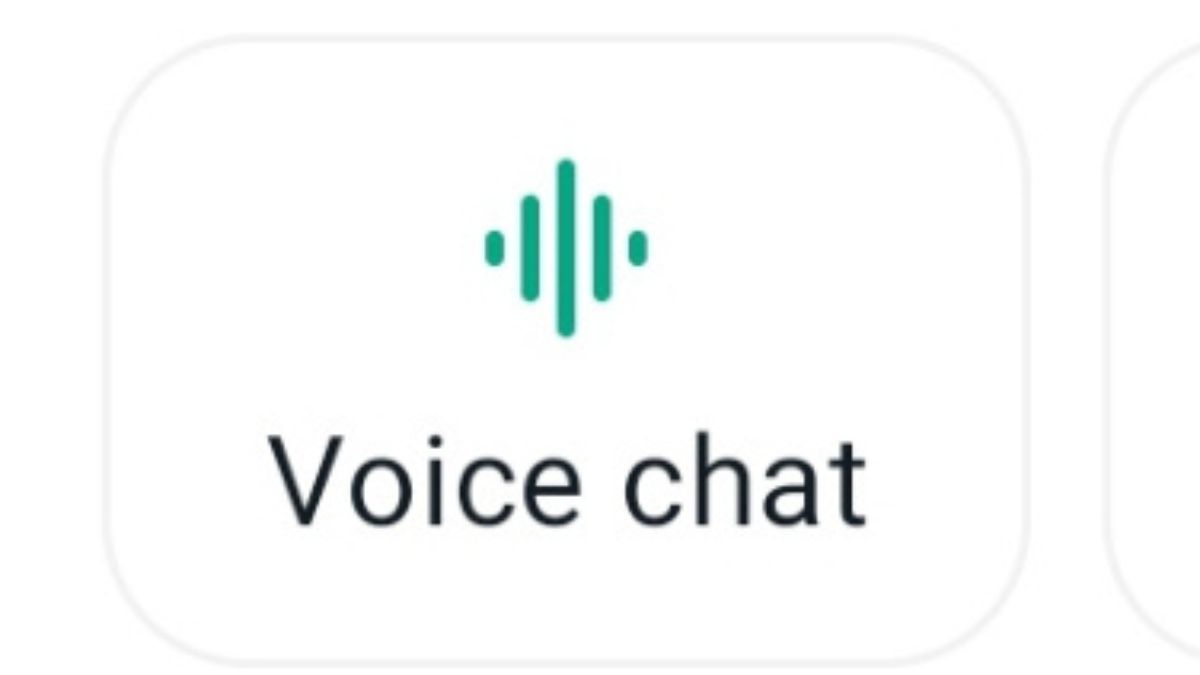Want to be on live talk with the group members and send messages at the same time then WhatsApp group voice chat feature is available for you.
If you want to get Voice chat feature in your WhatsApp group then you need to update your Whatsapp app only if the group has sufficient member count that meet threshold criteria.
In this article we will talk about this feature and the way to activate it. Let’s start.
Related: How to disable voice chat in Whatsapp group?
What do I need to enable the voice chat feature in my group?
First of all you should pass the criteria for this feature. Second, your Whatsapp should be updated.
Your WhatsApp group members count must be greater than 33 and less than 128
Voice chat feature is available only for specific groups having members count from 33 to 128. It means the feature will not work if the members of the group are less than 32 and greater than 128.

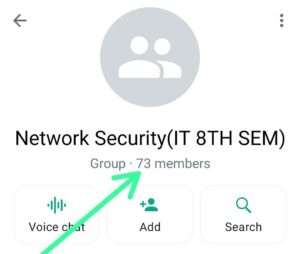
If your group members count do not have many members then you should not waste your time finding the way.
When you decrease the group member count then the voice chat wave like icon will automatically turn into a call icon

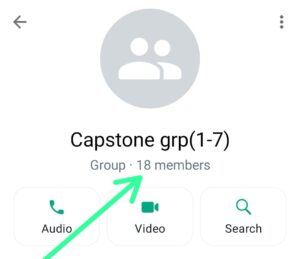
Update your WhatsApp to latest version
If the first criteria meets but you are still unable to see the wave like icon in your group then you also need to update your Whatsapp.
For updation open Play store or app store and search for Whatsapp then tap on update button to upgrade it.
How to open a Voice chat in the WhatsApp group?
If you have got the feature then you can start a voice chat in the group. For this:
- Open whatsapp app
- Open a group in which you want to start voice chat
- Tap on the wave like icon located in the upper right corner
How to end Voice chat in WhatsApp group?
To end the voice chat tap on the cross icon ‘x’ to cancel or end the voice chat. If you end this chat it will not end for others. They will be on the voice chat even if you leave.
How to remove members from Voice Chat in WhatsApp group?
You can’t remove a person from group voice chat unless you have admin rights. For this you will have to remove that person from the group.
However, you can mute that person during the voice chat by tapping on the ‘Mute’ option.
Can I disable Voice Chat feature for everyone in WhatsApp group?
Yes, you can only do this if you are the administrator of the group. For doing this you will have to decrease your group members count so that you can disable the feature.
Another option is to downgrade the Whatsapp version to the time when this feature was added.