You like being members of WhatsApp groups. It is quite natural but annoying notifications of incoming messages is a very bad experience.
Most of us mute group chat notifications for getting rid of the hundreds of incoming messages in the group but what about the new group voice chat or calling feature.
Before we start let me make it clear there is no direct feature or magic button to disable voice chat feature in a WhatsApp group. However, one door closed does not mean all ways are closed. There are multiple other options that you can use to achieve this.
Brief Method is here!
- WhatsApp groups having members less than 33 do not have wave like button for voice chat. This means if your group has members less than 33 then the feature will automatically be disabled.
- Groups with members more than 128 also don’t support this feature which means if your group members count more than 128 the button will also be disabled.
- If the members count falls between 33 to 128 then you will see the voice chat button on the top right in that WhatsApp group.
How to get rid of Voice chat feature in WhatsApp groups?
Simple way to disable the wave-like voice chat button is to set the group members count more than 128 or less than 33.

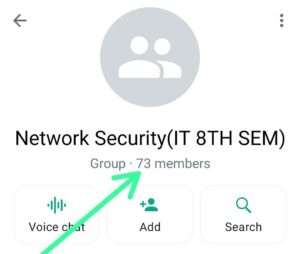
I have tried it myself as this feature is not available for the groups having few members nor it works with the groups having more members.

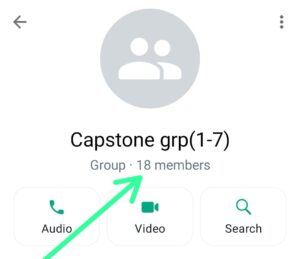
Once you decrease members in the group the voice chat button turns into call button. The same is for if you increase members more than 128.
Alternatives to disabling the voice chat feature in groups
It is in the hands of the group administrator to control the group members count. In most situations it is difficult to remove group members. Here I have found out some other ways you can try out:
You can mention in the description
If you are the administrator of the group then you can set a message in the description for new coming members of the group so they can understand and prevent using this feature.
In case if you are not administrator then you can ask him for doing so.
To add the description tap on three dots in upper right corner >> Group Info >> Add Group Description.
Remove users who are opening voice chats again and again
If it does not create problem for you then it can also be an option.
To remove someone from the group who can’t stop himself from disturbing others:
- Tap on three dots icon
- Scroll down to the list of the group participants
- Long press the name of the participant you want to remove
- Some options will appear on the screen. Tap on the “Remove” option.
Try any other mean of communication if it is necessary
If opening voice chat is necessary in the group but not everyone likes to do it then it is good to try other means of communication. You can start a new temporary group with interested members or start a meeting on zoom or Google Meets.
Mute group chat
I remember when I used this feature to get rid of calling guys in a WhatsApp group which was crowded with participants.
Muting notifications can be a useful option. For muting Voice Chat notifications:
- Open group info by tapping on the three dots in upper right corner
- Scroll down to the option “Mute Notifications”
- And select a duration to mute these notifications.
Block persons who are initiating the voice chat
You can personally block those guys who are disturbing you in the group. For this:
- Long press on the message of that person
- Open the profile of that person
- Click on three dots and scroll down to the last of the page
- Now tap on “Block” option to block that guy.
Can I turn the wave-like voice chat button into calling button in WhatsApp group?
Yes! It is possible only if you are admin of the group and have administration authority.
For doing so you will either have to increase group members up to 129 or decrease group members to 32 or less.
This is because the calling feature works for only groups having members less than 33.
How can I enable WhatsApp Group Voice Chat feature?
For enabling this feature in your group you should have your WhatsApp updated first and then a Group with members between 33 and 128.
Can I Mute Voice chat feature only in WhatsApp group?
You can Mute a Group on Whatsapp but not only one of its features. However, Whatsapp also allows you to Mute multiple persons in that group.

