I wonder why people are searching for methods to disable E-2-E encryption in messages even though it is good for their privacy.
Let it go whatever the reason is! You can disable end-to-end encrypted chat in Messenger and start a normal chat but don’t forget that all of your messenger messages, even simple messages are also encrypted.
The two methods include:
- Ending the encrypted chat in Messenger and starting a simple one
- Changing the chat status from encrypted to simple
Let’s discuss details.
How to Disable end to end encryption in Messenger?
Without further let’s move toward the steps:
First have a look at how to enable the encrypted chat in Messenger. For this you have to open the chat with a person and tap on the profile picture of that person >> Click on the “Go to secret conversation” option. It will open a secret chat.
We have opened an encrypted chat and now we will disable this chat.
First method: Delete secret conversation chat and start new one
The method is simple but it may seem to be difficult for some guys as they might have difficulty in navigating the right options.
- In first step you have to open the encrypted chat you want to end
- Scroll up to the profile picture in the chat and tap on it to open more options
- Now tap on the three dots icon in the upper right corner
- Click on the “Delete Conversation” option. Doing so will end the encrypted chat and now you can start a simple chat.
- Now go back and type the name of your friend to start a simple chat.
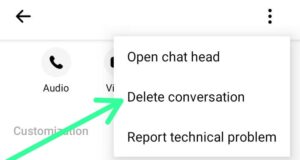
2nd Method: Change the status of the chat
If you don’t want to start the chat from the beginning then you can try this way. However, always keep in mind Meta changes its settings options often so it can be difficult sometimes to find the right options.
- Open the encrypted chat
- Tap on the three dots icon in upper right corner
- Scroll down and tap on “End secret conversation” option
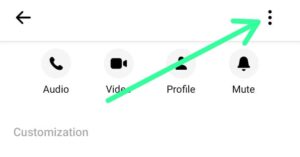
It will turn your chat to normal.
Available End-to-End encrypted chat Settings in Messenger
Currently, there is not much to do as there are only 2 settings that you can change for secret conversation.
First one is message storage
Second is security alerts
If you want to change these settings then tap on the three horizontal lines icon in the upper left corner >> tap on Gear icon >> scroll down and click on end-to-end encrypted chats option.
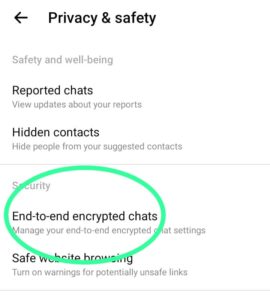
Can I permanently disable secret conversation for all chats on Messenger?
There is no option to permanently disable the feature. However you can achieve this only if you step down the version of your Messenger app and use the version before the feature was added in it.
Does ending an encrypted chat on Messenger delete it?
If you end a secret chat on Messenger, it will not delete the chat until you delete it yourself.
However in the case if you have set the “Message storage” option to 90 days or less the chat will be automatically deleted.
Can I start both simple and secret conversation on Messenger with someone?
Yes, you can have both encrypted and simple chats with someone on Messenger at once and both of these chats will appear as separate even if you are chatting with the same guy.

