Reels get viral whether you upload on Instagram or Facebook. That is why reels are the key to your social account’s broad reach.
If you have uploaded a reel on facebook and now you want to make changes in your reel video then there are a few things you can edit after posting.
As far as the question of ‘tagging someone on Facebook reels after uploading the post’ is, You can’t add tags after you have uploaded the post.
However, you can remove tags and make little changes in your reels.
Tagging and untagging after posting Facebook reels | What we can and can’t do?
If you tag a person on Facebook reels then
- That person will be notified “He has been tagged by …”
- Tagging someone actually adds a link to that person’s profile and it can be done to give credits sometimes.
- Your reel can appear to the friend’s feed of that person if he accepts tagging.
- Your reels can get more visibility.
How to tag anyone on Facebook reels?
To tag someone on reels you have to select a video to upload and then mention that guy:
- Open your fb account and click on create reel option
- Select a video from camera roll and tap on “Next”
- Type “@” and then the name of the account of that person and click on “Share now” button.
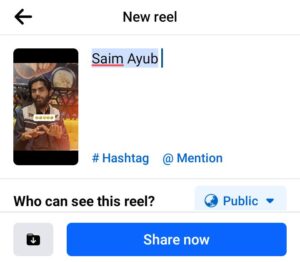
Tagging someone after uploading reel | Is it possible?
No, there is no option to mention someone in your reel once you have posted it.
In the start of Facebook reels launch this option was available but after some time this feature was removed by Meta.
However, if it is important to mention that guy then you can re-upload the reel and delete the previous one. Don’t forget to tag the missing guy.
On the other side, you can untag accounts even after you have uploaded your short video.
How to UnTag from Facebook reel after you have posted it?
For this:
- Go to your profile page on Facebook
- Tap on three dots icon below your profile info
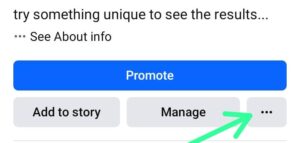
- Now tap on “Manage Posts” option
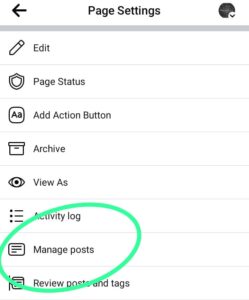
- Select the reel from which you want to untag someone
- Click on “Untag” icon and confirm removing the tag.

What is the difference between tagging and mentioning on Facebook reels?
Tagging someone can be done with a single piece of content and it associates that person’s profile with your reel. Doing so creates a direct link to that person’s profile.
Whereas, mentioning someone simply notifies that person and a clickable link to their profile without directly linking the content.
Will the person I tagged receive a notification if I remove the tag from Facebook reel?
Yes, if you do so the person will be notified that you have untagged him from your reel.

