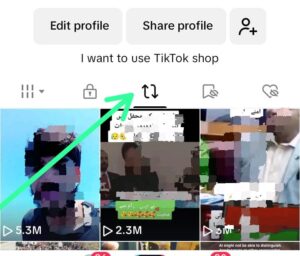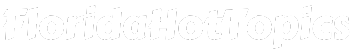TikTokers try different ways to boost their videos and TikTok also gives such features which can help in achieving this. One similar feature is “Repost” on TikTok which can help a tiktoker to boost video visibility.
I am sure many of us have not tried out its real potential. Reposted videos on tiktok can go viral and there is much chance for it.
If you want to know who has reposted your tiktok video or any one other’s video then this guide will help you in achieving this. Before we start we would like to mention a similar piece of art: How to see private reposts on tiktok?
Who can see reposted TikTok videos?
First of all we should understand what is the repost feature on tiktok and how does a reposted video perform.
‘Repost’ feature is not the same as the ‘share’ feature. Both of these are quite different.
Whenever a tiktok video is reposted, it is shown to the followers and friends of the person who reposts it. It can also appear on the ‘For You Page’. TikTok will show the reposted video to the followers of the reposter only if they have similar interests. It is not always the case that it shows to all.
Method to see who has reposted a tiktok video
Here we will discuss three methods out of which last one is for those who are looking for the reposter of their own videos.
Check “Reposted by” tag with the name who repost
Whenever someone reposts a tiktok and it is shown to you then you will certainly see the name of the reposter on that video. You will see the account name of that person like “@person reposted”.
Check in the comments of the video
To see who else has reposted the video you can check the comment section. If someone has added the caption or commented with reposting then you will see him in the comments section.
It is a good way but it will work only if that person has added a comment.
Check Repost notifications (Owner only)
If you want to know who has reposted your tiktok video then you should check the notifications section. TikTok sends you a notification which you can see in your Inbox.
If it does not help then you can check the comments with reposts on your video.
How to see how many TikTok Videos someone has reposted?
You can only know this if that person’s account is public and he has set his liked and reposted videos to public. If that is the case then:
- Open the profile of that guy
- Tap on the ‘Repost’ icon which looks like two arrows
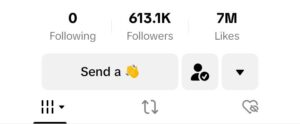
- It will show you all reposted videos only if reposts are set to public.
How to see what I have reposted on TikTok?
You can easily check what you have reposted. To get the list of your reposts:
- Open your tiktok account
- Tap on “Profile” option
- Tap on “Reposts” option
- Here you can see the list of all reposted videos.