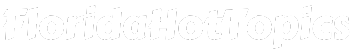Repost feature on TikTok got viral because of its amazing power to boost views on videos. Reposted videos got more views and reached more people when compared to other videos. The reason behind this is the more visibility of the video in the ‘For You’ or ‘Following’ Pages.
But finding reposts on TikTok may seem to be difficult. Especially, When the reposting guy has set his reposts to private.
There are two types of accounts on tiktok and that is the reason you have two different options for public or private accounts.
In this blog post we will discuss the method to find someone’s reposts on TikTok.
In how many ways reposts can be seen
Basically, There are two ways to see reposts on TikTok. One way is to watch reposted videos appearing in our own video feed and the second way is to see the entire list of the reposted videos. Let’s discuss details.
In the ‘For You’ section or ‘Following’ section
The videos reposted by your friends or followers can appear in your ‘For You’ or ‘Following’ page while you are scrolling. To ensure that it is a reposted video you can see the “Repost” icon along with the name of your friend who has reposted it.
By opening the Reposts tab under the profile of a person (Only valid for public accounts)
If that of your TikTok friend has set his reposts to public then you will be able to see all of his reposted videos. It does not work if the account is set to private. For seeing the list:
- Open your TikTok mobile app
- Find and open the profile of that person
- Tap on the ‘Profile’ icon to open his profile page

- Here I have opened the profile of a person who has set his reposts to public. The list looks like this:
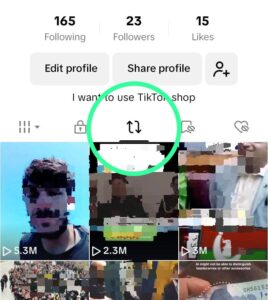
How to see someone’s reposts if his account is private?
It becomes more difficult if the account is private. You will have to follow that person but doing this does not guarantee that you will be able to see his reposts because it will be public only if set to public.
Other ways you can try finding the reposted videos using popular hashtags but it is much difficult to do so.
So best is to Follow that person and wait until he approves your request.
Can someone hide his reposts on TikTok?
Yes! Hiding reposts on TikTok is easier than making them viral. A private account always has hidden reposts. On the other hand you can set your reposts private to TikTok:
- Open settings on TikTok
- Go to Privacy section
- Scroll down to the interactions section >> tap on “Reposts” >> set to “Private”.
Is it possible to see old reposts of someone?
Yes you can see all the reposts from the list of the reposted videos. For this, open the profile of the person whose reposts you want to see >> tap on the double arrow icon which is the repost button >> It will show you the list if it is public.