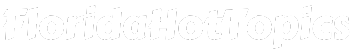In the ever-evolving world of social media, it has become very important to understand the connections and relationships between individuals.
Whether you want to gauge the reach of a public figure, keep an eye on your partner or friends’ online activities to satisfy your curiosity, being able to see someone’s following list on facebook can provide valuable insights.
In this article, We will try to cover the step-by-step process of viewing someone’s follower list on Facebook.
Moreover, We will explore the various factors that can impact the visibility of this information.
Core Challenge of Accessing Followers List on Facebook
Here I want to clearly mention that accessing information on facebook is not as straightforward as it may seem.
The facebook platform offers its users complex privacy settings that give users a significant right to control over who can view their followers and following lists.
As a result, the availability to see their following list is dependent on the user preferences.
It is not always guaranteed that you will be able to access the full list of someone’s followers or the people they are following.
Step By Step Guide to see someone’s following list on Facebook
In this section we will explain step by step the procedure of how to see someone’s following list on facebook.
Find the Person’s Facebook Profile
First step is to find the facebook profile page of the person who you want to see his/her following list.
- Go to the Facebook search bar.
- Type in the person’s full name and press Enter.
- Facebook will return a list of profiles that match the name you entered.
Bonus Tips
Facebook Search Filters: If you are searching a common name Facebook also allows you to filter your search results by various criteria like location, workplace, school, or current city. This can be very helpful.
Mutual Friends: If you have mutual friends with the person you are searching, facebook will show up higher in the search results.
Check Person’s Privacy Settings
You cannot directly get access to someone’s privacy settings on facebook. However, there are some ways to get a general idea of their privacy preferences:
- Visibility of Profile Information: When you visit someone’s profile on facebook, you should see what information is publicly visible. If you can’t see their birthday, hometown, or friend list, it means he/she has a private account.
- Post Visibility: Look at their posts. Are they public or friends-only? This will also give a clue about their general posting privacy settings on facebook.
- Story Settings: Can you see their stories? If not, they might have restricted who can see their stories.
View The Following List (If Available)
Public Account
You can only view the following list of someone on facebook only if the person has a public account. Follow these easy steps below:
- Go to the profile of the person who you want to see his/her following list.
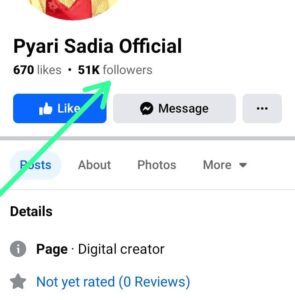
- Click on Followers/Following appears at the top of your mobile screen below the profile photo.

Private Account
Facebook provides greatly personalized and privacy/security features to its users. If the person has made its account private you cannot view his/her any detail including his/her following list on facebook.
Follow Request
If the person has a private account, another approach you can make is to send the following request to him/her. When your follow request is approved by the account holder, now you are able to see the following list by tapping on the count of following.
How do I see someone’s following on facebook?
If the person has a private account, another approach you can make is to send the following request to him/her. When your follow request is approved by the account holder, now you are able to see the following list by tapping on the count of following.
How to check someone following?
Here are some simple steps:
- Open the facebook app in your android device
- Navigate to the profile of the person whose recent followers you want to see.
- Tap on “Following” to view the list of accounts they follow.
- The list is typically organized in chronological order, with the most recent follows appearing at the top.