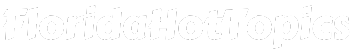![How to search on [Facebook + Instagram] without Meta AI](https://floridahottopics.com/wp-content/uploads/2024/05/20240501_203011_0000-compressed.jpg)
No doubt AI is covering all the fields and the race of AI has become very competitive. Since the launch of ChatGPT this race is going to be more and more competitive day after day.
After ChatGPT Microsoft started its integrated version named as Copilot then right after that Google jumped in this race with its Bard (Now Gemini) to compete with other rivals.
Meta in response has launched its Meta AI which can be used to ask questions, to chat and to make images.
If you are already using Meta Ai then you have felt that it is difficult to search on Facebook or Instagram as the search button and Meta Ai button are the same.
Let us discuss the way to search on Facebook or Instagram without starting a chat with AI.
How to search on Facebook without starting chat with Meta AI
Most of the users of Facebook are facing this problem when they search anything on Facebook. Facebook search-bar is working as the enter point to start a chat with Meta AI. it unintentionally starts the chat with AI rather than searching for a keyword.
To get rid of this:
- Open Facebook app and login
- Tap on the search icon when it stops showing AI chat icon
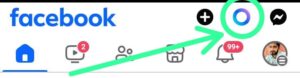
- Now type the keyword you want to search on Facebook
- After this tap on the blue text “Search on Facebook” instead of tapping on the enter button which looks like a paper plane in the typing bar.

- Doing this will search the keyword on Facebook. You can search anything (Facebook pages, reels, accounts and hashtags) without opening the Meta AI.
Is there any method to disable Meta AI chat and revert to the traditional Facebook search?
This feature is integrated with the search function of Facebook and Facebook does not give any option to disable the feature.
Is there any way to search on Facebook without using Meta AI chat icon?
Not yet! Both Meta AI chat and Facebook search icon are integrated in a way you can’t get rid of this new feature. You will have to accept the feature.
However, this new feature does not interfere in the functionality of the old search icon.
How to search on Instagram without opening chat with Meta AI
Meta added its AI feature in all Meta apps including WhatsApp, Facebook and Instagram. But the search function works with Instagram and Facebook.
On Instagram:
- Open Instagram app
- Search anything using the Instagram search icon
- Tap on the “Search on Instagram” blue text below the search icon to search normally.
Is there any option to disable Meta AI on WhatsApp, Facebook or Instagram?
There is no built-in option to remove Meta AI from any of these three apps. However, if you want to completely disable the feature then you will have to downgrade the version of the app.
For any of the three apps, Uninstall the app. For example if you want to get the Facebook app without having Meta AI feature then you will have to delete the app first.
In the second step download the APK file of Facebook by near the end of the month when the feature was added to Facebook and reinstall Facebook.
Doing so will simply downgrade the version of your Meta App and you will be able to lose the feature.