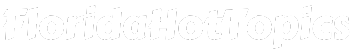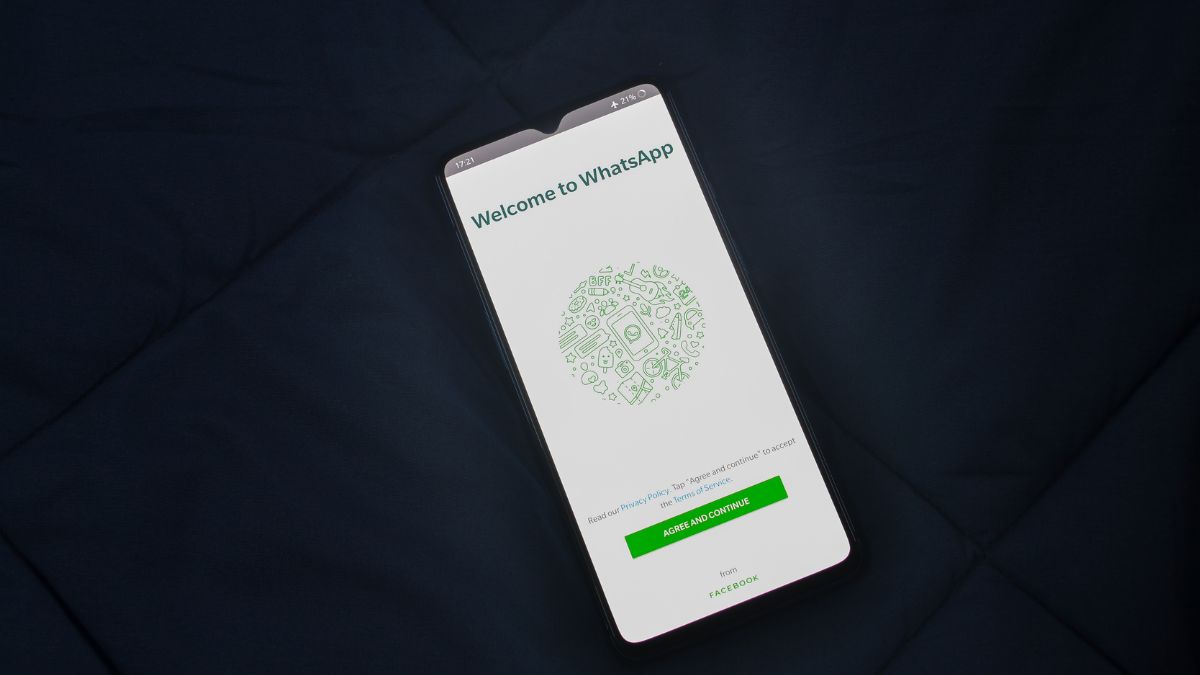
WhatsApp groups are very common in use and now WhatsApp has introduced Communities which have more than one WhatsApp group.
If you are running a WhatsApp group as an admin then it is necessary to make sure that privacy of all group members is protected.
It is problematic if the contact list of the group members is public. In this situation each member of the group can see other group members and their contact numbers.
Sometimes, it becomes inevitable to protect their privacy.
Let’s discuss how we can make our WhatsApp Group “Only Admins can see all participants in this group”.
Related: How to Disable voice chat button in WhatsApp group?
Hiding Participants in WhatsApp Groups Or Communities | What can be the reasons behind this?
There can be any of the reasons involved if someone is looking for a way to hide group members list:
- Privacy concerns: To maintain the privacy of Group Members to prevent disclosure of personal information.
- Restricted visibility: To control who can see the full list of members in the group to hide participants identity from getting out of the group.
- To Prevent unwanted interactions: To stop group members accessing one another’s contacts.
- For Group Management: To manage the group in a good way to avoid randomness.
These can be the benefits of making group members list hidden.
Method to hide participants in a WhatsApp Group (Business WhatsApp Also)
Let’s discuss the steps for the users of simple WhatsApp. Those who are running groups from simple WhatsApp or from Business WhatsApp should follow these steps:
The process is not going to be straightforward because there is no direct feature to hide the numbers of participants in the WhatsApp groups but there is a way to do this:
- You will have to convert your Group in WhatsApp community to hide the members info
- First of all open your WhatsApp and tap on the “Communities” tab

- Now tap on the “New Community” option. Give the same name to the community as that of the group.
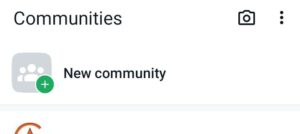
- Then tap on the “Add Group” option then click on “Add existing group”.
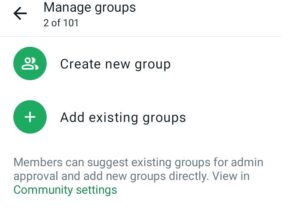
- Add the group you want to hide participants of.
- Add the group to the community.
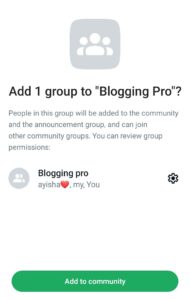
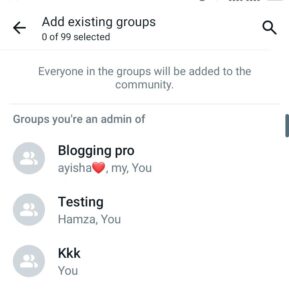
Now check if the members list is hidden or not.
| Basically adding all the members of the group in the community and then deleting that group replaces the group with the community. The members in the community other than admins will not be able to see the other members’ info or contact. |
Hiding participants in WhatsApp Community
If you want to hide participants in a group under a community then you will have to add all the members in the community other than the WhatsApp group. If all the members are still in the group they will be able to see other participants.
Can I make my WhatsApp group “Only Admins can see all participants in this group”?
Yes you can! To do this you have to open the WhatsApp group >> Group info >> Group Permissions >> toggle off the button “Send Messages”.
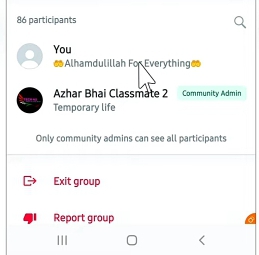
Can I selectively hide certain participants in WhatsApp Group?
No! It is not possible to hide selective participants of a group. The only way to do it is:
If group members count is low then set all members to admin other than the person whom you want to hide.
How to see if Participants info is hidden in a WhatsApp group?
You can see if the group participants’ info is hidden or not. For seeing this open the group info.
Can participants see each other’s profile photos if I hide their names?
Yes! The members will still be able to see the profile photos of one another if you hide their names.