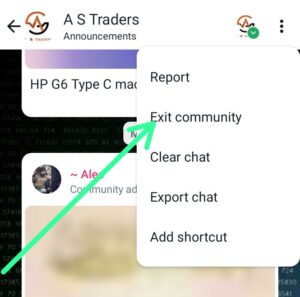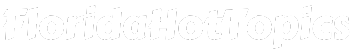Being in a WhatsApp group can be annoying if there are more Group Members. Larger the group members count, the more it will annoy.
On the other hand here comes WhatsApp communities which are more difficult to handle because these communities have multiple small groups.
On the other hand it is difficult to completely exit the community because you have to exit all the groups you are in.
But don’t worry, every problem comes with a solution.
What to do if I can’t exit WhatsApp community without exiting all the groups
If you have to exit a Community on WhatsApp then you will have to leave all the groups. But there are other considerable options which also work. If you group voice chat feature is the reason why you want to leave the community then you should also read our guide on Disabling voice chat feature in WhatsApp group
Try exiting all the groups then leave community and rejoin the group outside the community
You should go through this method if you are in a group or two which you can’t exit because you don’t want to exit them.
In this situation, you should
Exit all the groups one by one you are in. here are the steps:
- Open whatsapp community you want to leave
- Tap on the three dots in upper right corner and click on “Community Info” option
- Now tap on “View Groups” option. You will be able to see a list of all the groups in the community.
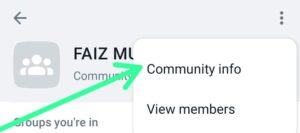
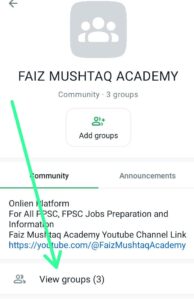
- Now tap on the group you are in and open it. Again tap on three dots >> ‘More’ option >> ‘Exit Group’.

- Repeat the process and exit all groups one by one. In my case I am only in one group of the community and I have exited that group. Now let’s see what happens when we exit all groups:
- When you try opening the community after leaving the groups it will show you a message saying: “You are no longer a member of this community”. It is all done.
Now we come to the next step which is: Rejoining the group you want to keep.
For this you can ask the group members or admin to send you an invitation link or directly add you in the group.
Look for alternative methods
If you don’t want to apply above procedure then you can also try these alternative to it:
Mute notifications from the announcement channel
If you just want to leave the community because of annoying announcement notifications from the announcement channel then you should mute notifications from the announcement channel in the community.
- Open the community on whatsapp
- Tap on the “Announcements” option
- Tap on “Mute Notifications”.
Leave the selective groups you don’t want to be in
If you are leaving the entire community due to a group or two then you should leave those groups rather than leaving the community. Open the group >> tap on three dots icon >> tap on “Exit Group”.
Hide the community chat option by archiving it
If you want to keep the chat at the same time don’t getting direct messages then you should archive the groups in the community.
For archiving a WhatsApp community group:
- Open the community
- Long tap on the group you want to archive
- Tap on the “Archive chat” option.
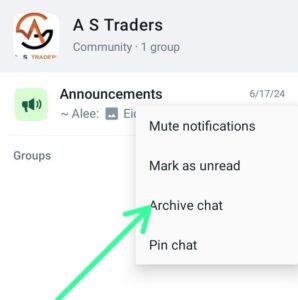
The groups can be archived this way. You can unarchive them anytime you want.
Can I rejoin a WhatsApp community after leaving it?
You can rejoin the community either if admin adds you or you get the invitation link from the group member. But keep in mind the waiting time after leaving the community. You will have to wait until waiting time ends.
Is there a direct feature or option to leave the WhatsApp community?
No, there is no single option or button to leave the Whatsapp community by a single click unless the community has only one group. If the community has only one group then you can exit it directly by tapping on the “Exit Community” option: