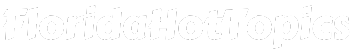TikTok allows its users to easily save and access their favorite videos through its “favorites” feature.
However some users want more access over who can view their favorite videos on TikTok.
Fortunately, TikTok provides settings to make your favorites public or private, depending upon your personal preferences.
In this article we’ll explain how to make your TikTok favorites public, private or toggle between them so you can customize your TikTok experience to your liking.
Related: TikTok Favourite sounds not working
Settings to Make Favorites Public on TikTok | Take the TikTok game to the Next Level
A public favorites list can serve as content structuring/organizing, where your followers get a chance to take a glimpse into the types of videos you find entertaining and valuable.
This could strengthen your connection with your audience or followers and make it easier to find the new creators and content to enjoy.
Here are some simple steps you can follow to make your favorites public on TikTok:
- Open the TikTok app on your android mobile.
- Tap on the 3-dot menu in the upper right corner of your screen.
- Select “Privacy and Settings”
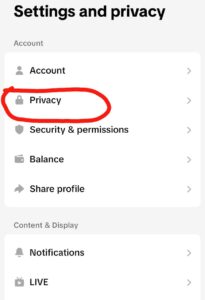
- Under the “Privacy” section find here the “Liked videos” setting.
- Select the “Followers” or “Public” option here.
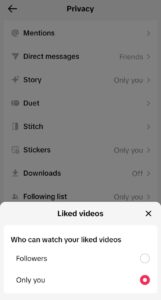
Enhance Your TikTok Comfort Zone | Setting to Make Favorites Private on TikTok
If you have some privacy concerns there are many options provided by the TikTok to elevate your TikTok privacy.
By making your favorites TikTok posts private is a great way to regulate a personalized list of videos without having any worry that others can view your selections.
Here are some simple steps you can follow to make your favorites private on TikTok:
- Open the TikTok app on your android mobile.
- Tap on the 3-dot menu in the upper right corner of your screen.
- Select “Privacy and Settings”
- Under the “Privacy” section find here the “Liked videos” setting.
- Select the “Only Me” or “Private” option here.
Toggling Between Private and Public favorites on TikTok
One of the best features TikTok provides its users is the flexibility to easily switch between private and public settings.
This feature provided by TikTok allows you to customize your preferences based on your mood and the impression you want to give to your followers.
Here is a way to toggle between private and public favorites settings:
Open the TikTok app on your android device.
Go to your profile page.
Tab on the “Favorites” tab.
Here you look for the small icon in the top right corner of your screen on the favorites page.
- If the lock icon is closed, it means your favorites are set to “Private”.
- If the lock icon is open, it means your favorites are “Public”.
Tap on the icon to toggle the setting.
- If you want to make your favorites public, set the lock icon closed.
- If you want to set your favorites private, open the lock icon.
Can someone see my tiktok favorites?
The visibility of your TikTok favorites depend upon your privacy settings.
If your TikTok favorites are set to public your followers and anyone who visits your profile page is able to see your favorites videos. Others can browse through your favorite videos to know about your taste on social media and potentially discover new creators or videos you have enjoyed.
One the other way if your favorites are set to be private on TikTok, nobody will be able to see your favorites list. Your favorites list is hidden from your followers or anyone else who visits your profile page.
Can I make TikTok favorites public or private on PC?
Yes, you can make TikTok favorites public or private on PC same like android device by following these steps:
Go to the TikTok website and log in to your account.
Click on your profile picture to access your profile page.
Tab on the “Favorites” tab.
Here you look for the small icon in the top right corner of your screen on the favorites page.
- If the lock icon is closed, it means your favorites are set to “Private”.
- If the lock icon is open, it means your favorites are “Public”.
Tap on the icon to toggle the setting.
- If you want to make your favorites public, set the lock icon closed.
- If you want to set your favorites private, open the lock icon.
Are collections and favorites the same thing on TikTok?
No, collections and favorites are different things depending upon their features.
The Favorites feature allows you to save individual videos that you want to access again in future when needed. You can also make your favorites list private or public depending upon your own choice. This feature is primarily for bookmarking videos.
On the other hand, Collections allows you to group together multiple videos into a customized playlist. Collections are always private; you cannot make them public. Collections is a way to manage and organize multiple videos in a single curated place.