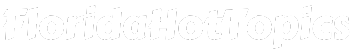One powerful way to fascinate your audience and boost your facebook reels to the whole world is to use the trending sounds and music.
In today’s social media landscape, where engaging spans are very short and the competition is on fire, using trending sounds and music for your facebook reels can make a world of difference.
Moreover, facebook reels algorithm is designed in such a way that prioritizes content that have a high level of engagement, so when you incorporate trending sounds and reels into your facebook reels you can lead more likes, comments, shares and can hit the larger audience.
Reel in the Hottest Hit: Here are some ways you can try to find trending music and sounds for facebook reels
Explore Reel Section on Facebook
Firstly open the facebook app on your android device and login to your account. Then navigate to the reels section on your device and now scroll through the reels feed, during scrolling pay attention to those reels that catch your eye and have higher engagement rate (more likes, comments and shares).
Observe sound usage and for stay updated follow the creator of the sound.
If you find a sound or music that is more appealing you can also use the “use audio” feature of facebook. It will save this sound into your account directly and then you can use this sound to enhance your facebook reels.
Utilize the search feature, use relevant keyword search like “trending sound” or “popular music” to explore reels.
Follow Popular Pages and Creators
You can identify popular pages and creators through recommendations, or by searching specific categories or terms according to your interest on facebook reels.
While watching reels feed you can also search the popular creators pages by clicking on their content or by specifically searching by their names.
By following or liking their pages and profiles will allow them to stay connected to their latest content and the sounds or music they use.
Many facebook reels creators save their most frequently used sounds on their facebook pages. You can also explore the “save sounds” section or similar pages on their facebook profile or page.
Building collaborative relationships with sound creators and exchanging ideas can be mutually beneficial.
Monitor music charts and streaming platforms
Visit the official billboard website (billboard.com) to gain easy access to the music charts like ( hot 100, top 200 albums and genre-specific charts).
Depending on your location you can also search for the regional charts or explore local music websites, radio stations and music publications for finding trending music or sounds.
Spotify is one of the most popular online streaming platforms all over the globe.
You can search “charts” on the Spotify app or website to find the top music and sounds playlist according to your location or country.
Follow music influencers and music creators on social media apps like instagram and tiktok. Many music influencers share trending sounds and music through their content on their profile pages on different social media apps.
Follow Relevant Hashtags
According to the topic or trend you are interested in determining the hashtags that are commonly used for that type of content. For example if you are looking for dance reels or interested in dance reels on facebook you might search for hashtags like #danceMusic, #trendingMusic, #reelsMusic.
You can also search specific hashtags in the search bar section of facebook then you will see a button “follow” at the top of the search page result. Follow them for future updates related to these hashtags.
Facebook also suggests relevant hashtags that are popular and related to your interest.
Utilize Facebook Sound Collection
Open the facebook app on your android mobile and click on the “create” or “+” button that appears on the top of your news feed.
To access the reels creation user interface click on the “reels” option.
To add trending sounds and music to your newly created facebook reels click on the “music” option to add popular music or sounds.
The music library provided by the facebook app allows you to access a wide range of music genres, popular tracks and trending sounds available to add on your video clip.
Find the track you are interested in. Once you find the track you can also preview this sound or music by clicking the play button.
You can also customize its replacement within your video clip for facebook reels.